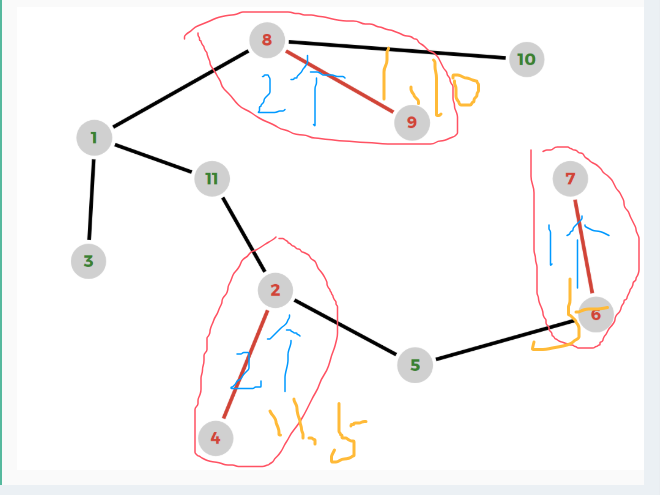文章目录
- 1. 原理
- 2. pytorch 源码,只是测试版,后续持续优化
1. 原理
根据如下公式,简单的手写实现单层的RNN神经网络,加强代码功能和对网络的理解能力

2. pytorch 源码,只是测试版,后续持续优化
import torch
import torch.nn as nn
import torch.nn.functional as F
torch.set_printoptions(precision=3, sci_mode=False)
torch.manual_seed(23435)
if __name__ == "__main__":
run_code = 0
input_size = 4
hidden_size = 3
num_layers = 1
batch_first = True
single_rnn = nn.RNN(input_size=input_size, hidden_size=hidden_size, num_layers=num_layers, batch_first=batch_first)
print(single_rnn)
for name in single_rnn.named_parameters():
print(name)
single_rnn_weight_ih_l0 = single_rnn.weight_ih_l0
single_rnn_weight_hh_l0 = single_rnn.weight_hh_l0
single_rnn_bias_ih_l0 = single_rnn.bias_ih_l0
single_rnn_bias_hh_l0 = single_rnn.bias_hh_l0
# print(f"single_rnn_weight_ih_l0=\n{single_rnn_weight_ih_l0}")
# input --> batch_size,seq_len,feature_map
in_batch_size = 1
in_seq_len = 2
in_feature_map = input_size
input_matrix = torch.randn(in_batch_size, in_seq_len, in_feature_map)
output_matrix, output_hn = single_rnn(input_matrix)
print(f"output_matrix=\n{output_matrix}")
print(f"output_hn=\n{output_hn}")
test_output0 = input_matrix @ single_rnn_weight_ih_l0.T + single_rnn_bias_ih_l0
ht_1 = torch.zeros_like(test_output0)
print(f"ht_1=\n{ht_1}")
print(f"ht_1.shape=\n{ht_1.shape}")
test_output1 = ht_1 @ single_rnn_weight_hh_l0.T + single_rnn_bias_hh_l0
test_output = torch.tanh(test_output1 + test_output0)
ht_1[:,1, :] = test_output[:,0, :]
test_output1 = ht_1 @ single_rnn_weight_hh_l0.T + single_rnn_bias_hh_l0
test_output = torch.tanh(test_output1 + test_output0)
print(f"test_output=\n{test_output}")
print(f"test_output.shape=\n{test_output.shape}")
- 结果:经计算,通过pytorch官方的API输出的结果和自定义的结果一致!!!
RNN(4, 3, batch_first=True)
('weight_ih_l0', Parameter containing:
tensor([[ 0.413, 0.044, 0.243, 0.171],
[-0.093, 0.250, -0.499, -0.450],
[-0.571, 0.220, 0.464, -0.154]], requires_grad=True))
('weight_hh_l0', Parameter containing:
tensor([[-0.403, 0.165, -0.244],
[ 0.216, -0.511, -0.441],
[ 0.133, 0.278, -0.211]], requires_grad=True))
('bias_ih_l0', Parameter containing:
tensor([ 0.115, -0.493, 0.555], requires_grad=True))
('bias_hh_l0', Parameter containing:
tensor([-0.309, -0.504, 0.311], requires_grad=True))
output_matrix=
tensor([[[ 0.243, -0.467, -0.554],
[-0.013, -0.802, -0.490]]], grad_fn=<TransposeBackward1>)
output_hn=
tensor([[[-0.013, -0.802, -0.490]]], grad_fn=<StackBackward0>)
ht_1=
tensor([[[0., 0., 0.],
[0., 0., 0.]]])
ht_1.shape=
torch.Size([1, 2, 3])
test_output=
tensor([[[ 0.243, -0.467, -0.554],
[-0.013, -0.802, -0.490]]], grad_fn=<TanhBackward0>)
test_output.shape=
torch.Size([1, 2, 3])